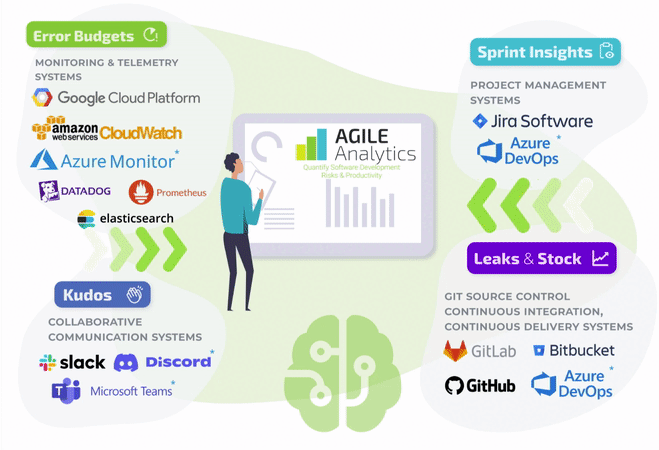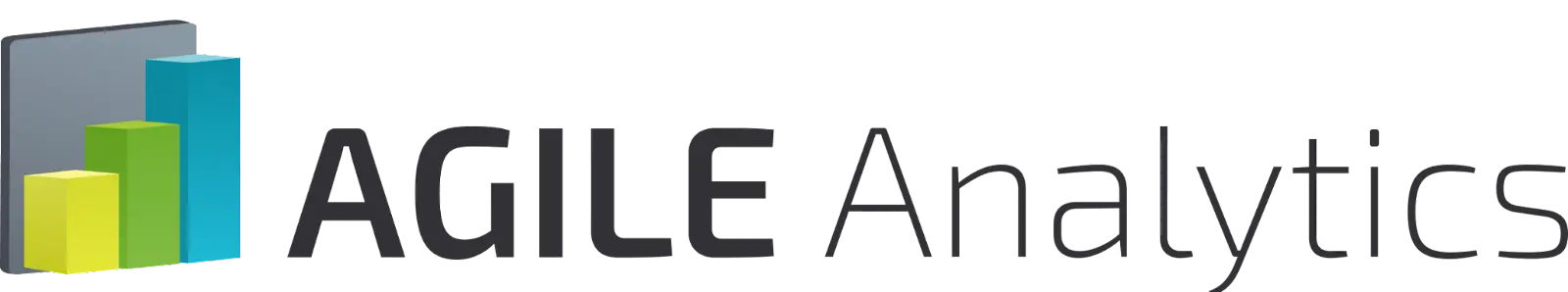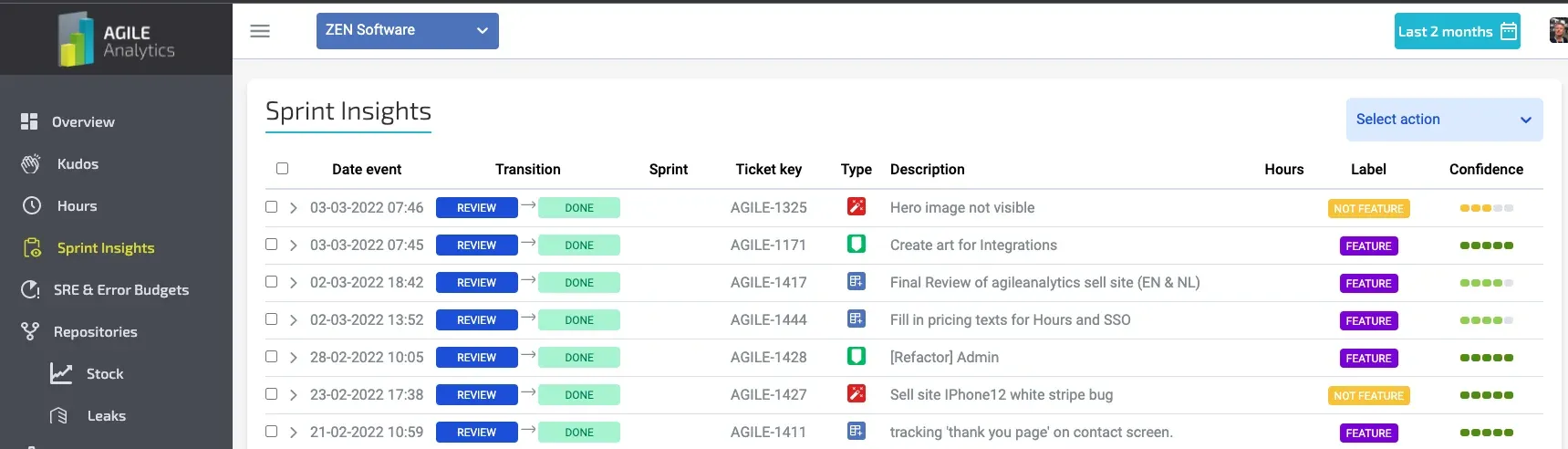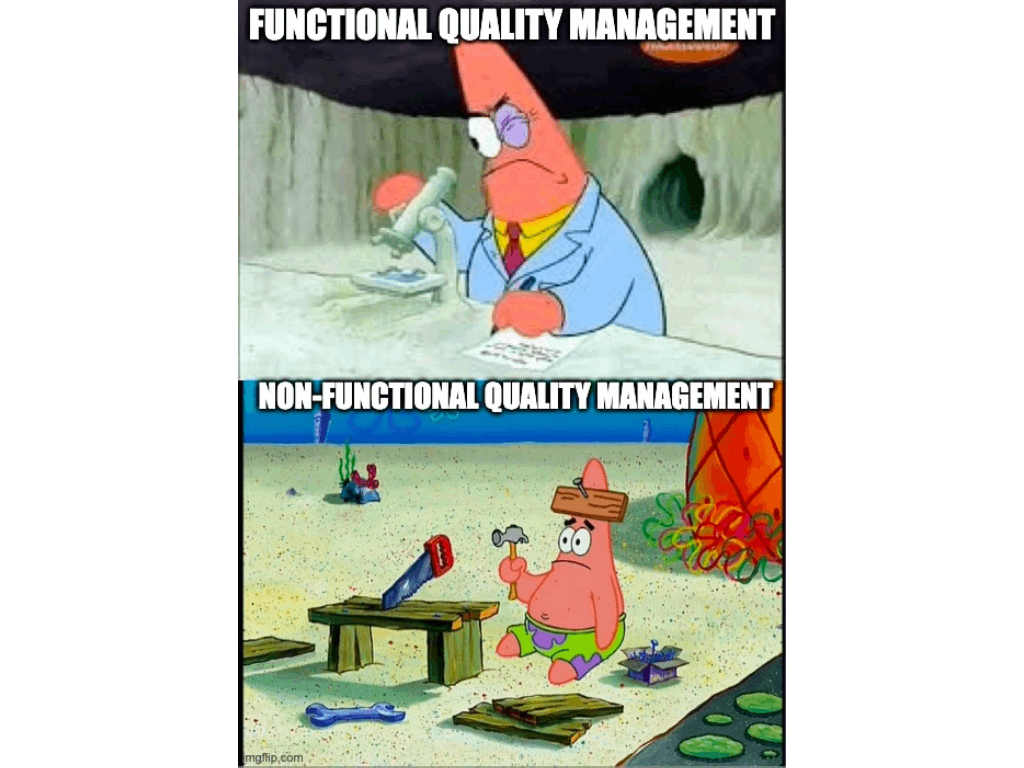Agile Analytics now support AWS Cloud Watch

Published on November 2021 by Arjan Franzen

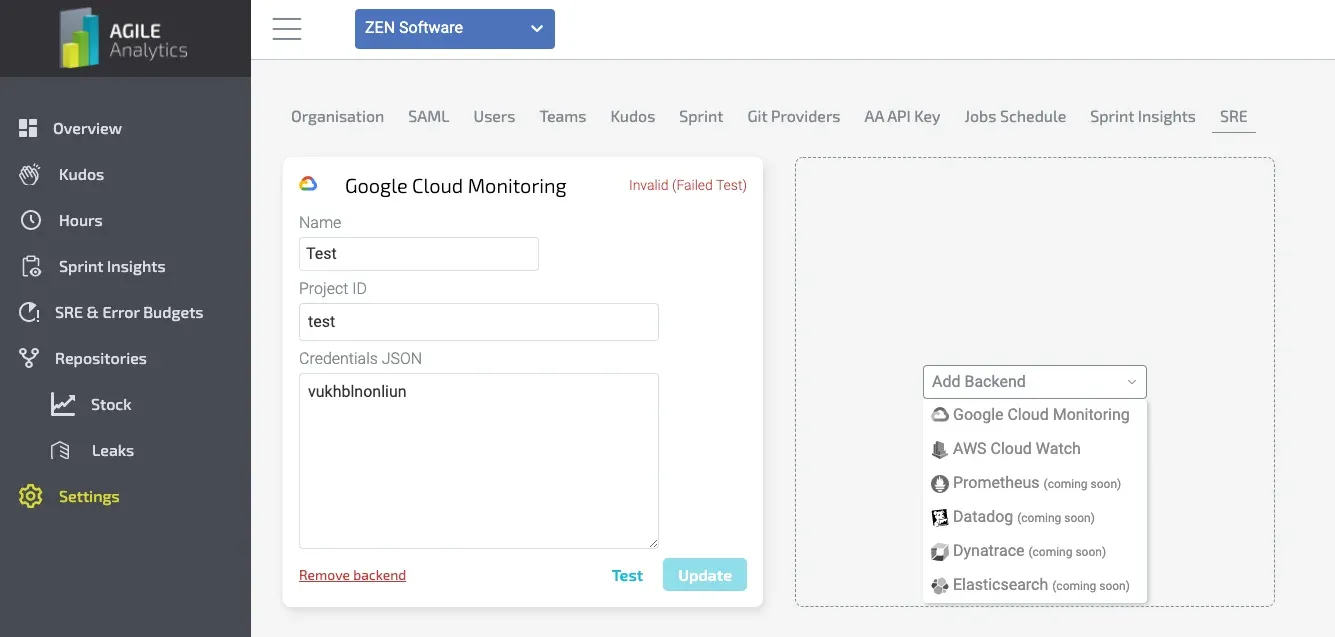
Choose AWS Cloud Watch
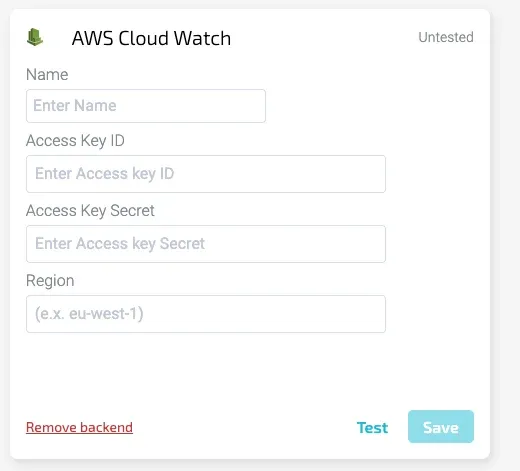
Configure the details and press ‘test’
Then under ‘SRE & Error Budget’ you can add a feature to a service and configure the cloud watch metrics copied from the Cloud Watch Console
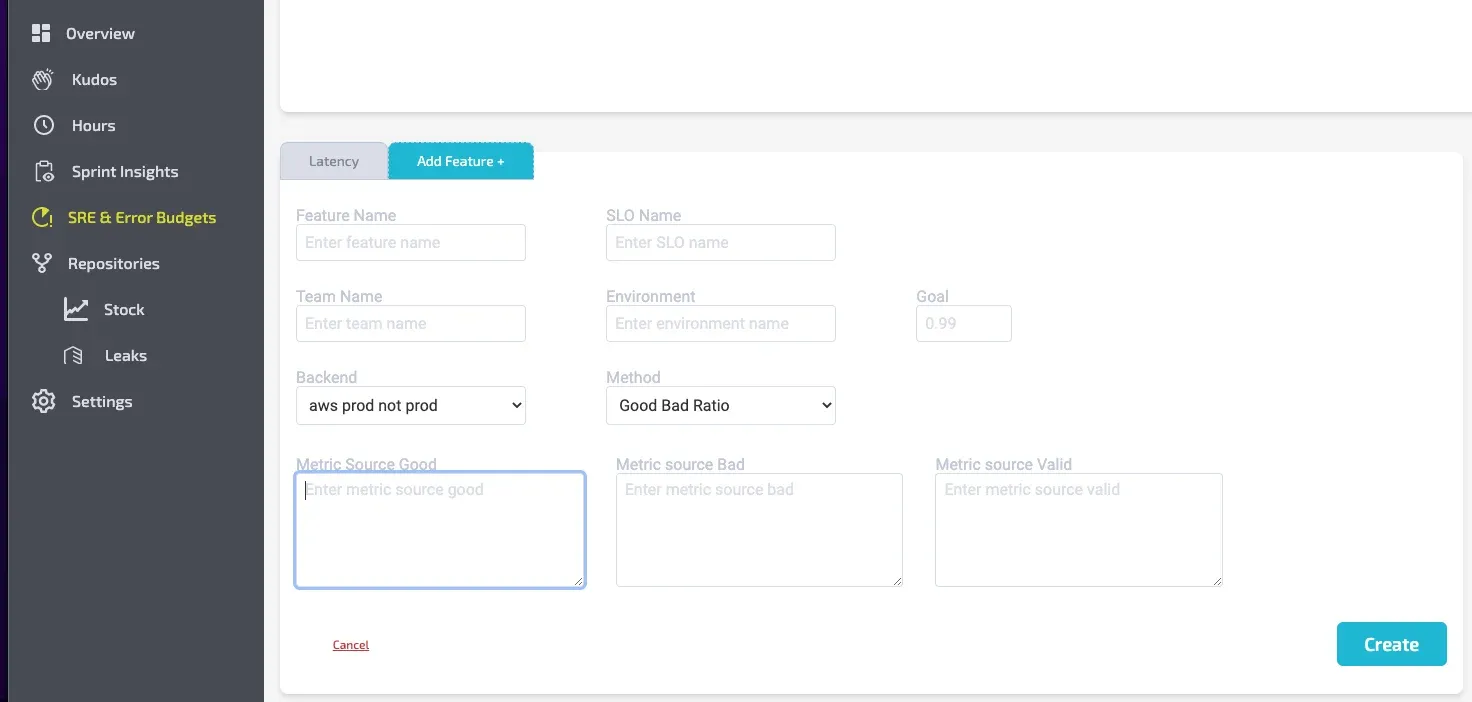
Press ‘create’
here is an example of the code you need to copy from Cloud watch
1 2 3 4 5 6 7 8 9 10 11 12 13{ "view": "timeSeries", "stacked": true, "region": "eu-west-1", "stat": "Sum", "period": 300, "setPeriodToTimeRange": true, "metrics": [ [ "AWS/ApplicationELB", "HTTPCode_Target_2XX_Count", "TargetGroup", "targetgroup/frontend-prd01/12cf4g4debe" ], [ "...", "targetgroup/frontend-prd01/34344dd784fea737", ".", "." ], [ "...", "targetgroup/core-prd01/b1ee343d2801", ".", "." ] ] }
Once configured you’ll see the error budgets managed for your teams
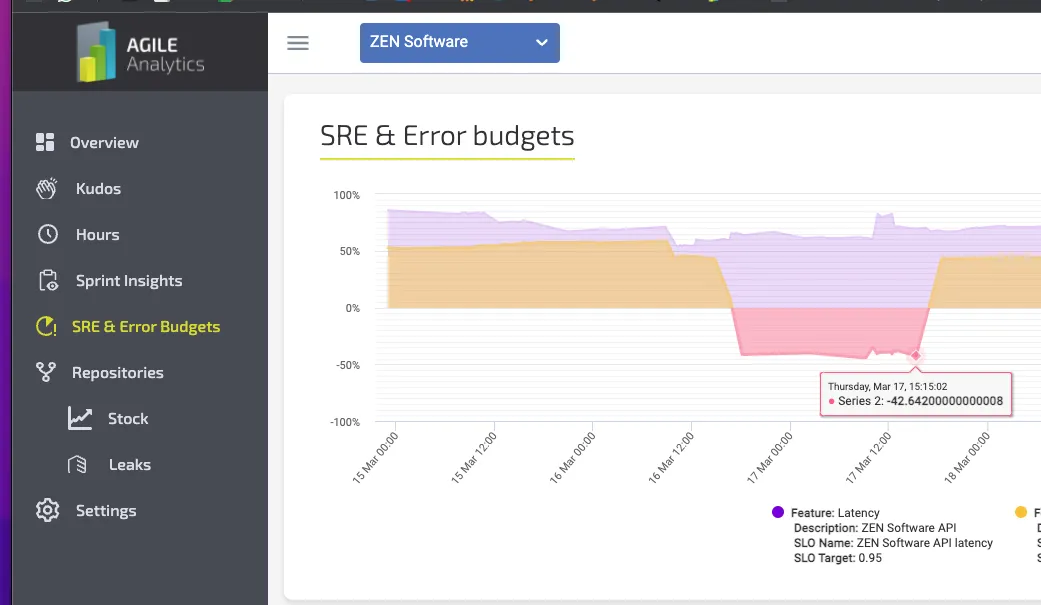
For more information, please reach out to ZEN Software’s Support.
Implement DevOps
Implementing DevOps requires linking the support systems to bring the ‘Dev’ to the ‘Ops’ and vice versa.
Find out how to set this up in 30 minutes yourselves.